myBEC
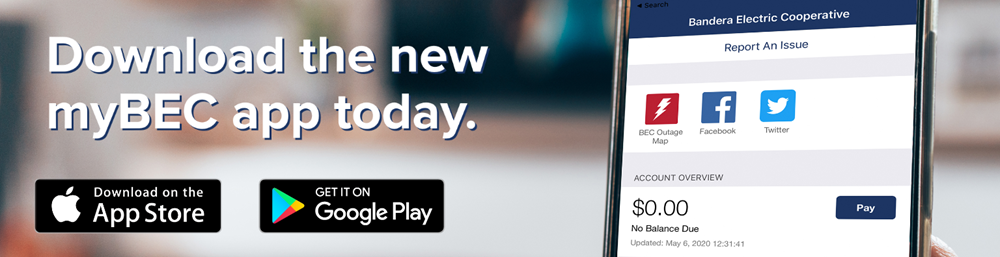
The myBEC app can help you take control of your electricity use and your BEC account like never before. Whether through the web, or your smartphone or tablet (Android or iOS), you’ll be able to pay your bill, monitor your electricity use, contact member services and much more.
As soon as you log in, you’ll be able to view your billing history and make a payment with just a couple of clicks … or taps! Not only will you see your billing history, but you’ll be able to view your daily electricity use. You can see how your use is trending over time, which allows you to take steps to lower your bill.
Account Management Made Easy
What you can do with myBEC:
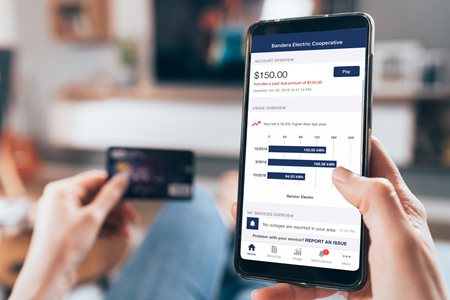
- Manage Your Account
- View and Pay Your Bill
- See Electric Usage
- Report Outages
- View Outage Map
- Receive Notifications
- Contact Us
The first time you make a payment either through the web or your mobile device, you’ll be able to securely store your payment information for future transactions, or setup AutoPay. Once it is set up, it will only take a couple of clicks the next month.
You’ll also be able to manage your account notifications with myBEC. By logging in to myBEC on the web, choose how you want to be notified about your bill, including email and text messaging. You’ll even be able to set usage thresholds so that you’ll know when you’re using more than you’d like, to help you keep your electricity bill as low as possible.
Ready to get started? Access your myBEC account by clicking the myBEC login at the top of your browser. Making payments through myBEC is fast and easy.
Don't have an account or want to make a quick payment without loggin in?
Click here to use our Pay Now feature.
Reporting an Outage Using the myBEC Mobile App
1.
Log in to your myBEC account using the mobile app
2. Tap on "Report an Issue" at the top of the app
3. Tap on "Power Outage"
4. Review the contact information you'd like to provide with your report.
5. Select the address of your outage (if you have one account, that account will be selected by default).
a. Select the type of outage from a drop down list, or provide your own description.
b. Select whether you'd like to send dispatch your current location (this is useful if you're reporting a down line that is not related to your account).
6. Tap on "Report Outage"